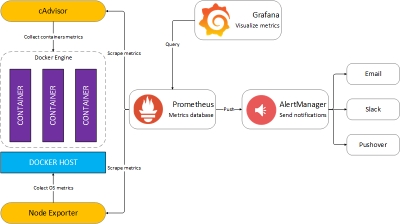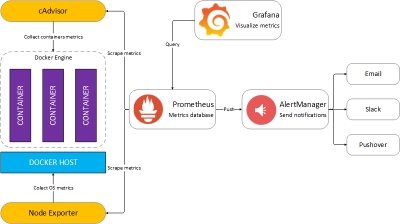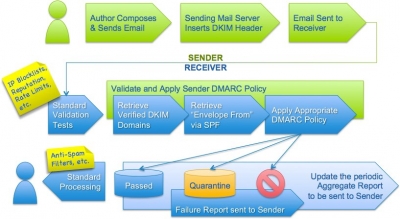1) Log in to your Bhost server control panel and select the VPS you want to manage.
2) Click on the Network tab
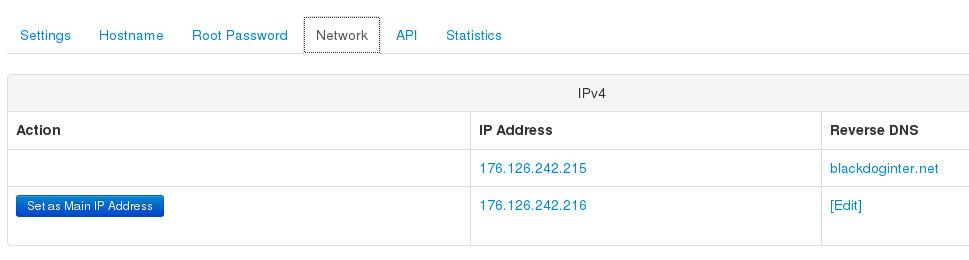
3) Click [Edit] for the IP address you want to add the reverse DNS to.
4) In the popup add the domain you want to allocate to this IP address. This popup will complain if your forward DNS records are not correctly set up.